top of page

Landing Page Setup
-
Click on the temps folder
-
Hover over the desired template
-
Click on the Site Actions dropdown menu
-
Click on Duplicate Site
-
Rename the site with the client's business name
-
Click the Duplicate button
-
Hover over your newly created site
-
Click on the Site Actions button
-
Click on the Move to Folder button
-
Click on the left facing arrow next to the temps folder
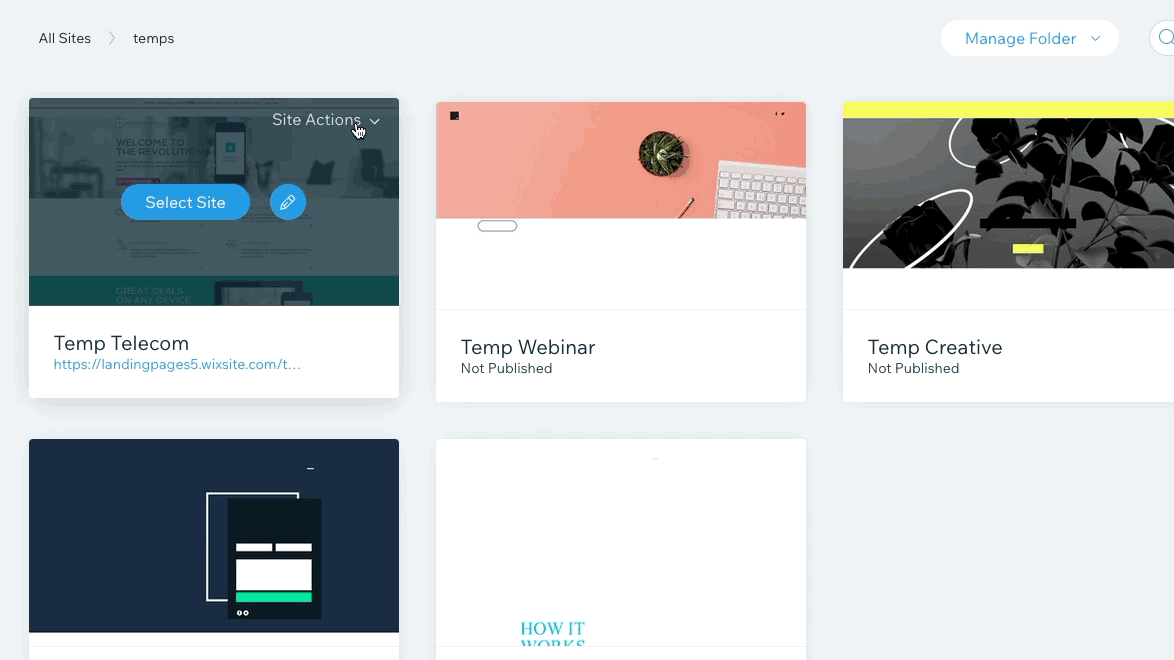
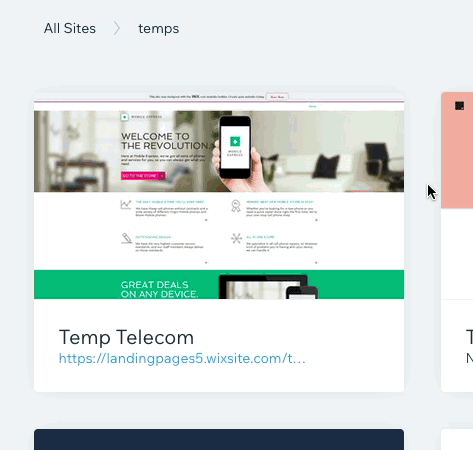
Show Me How!
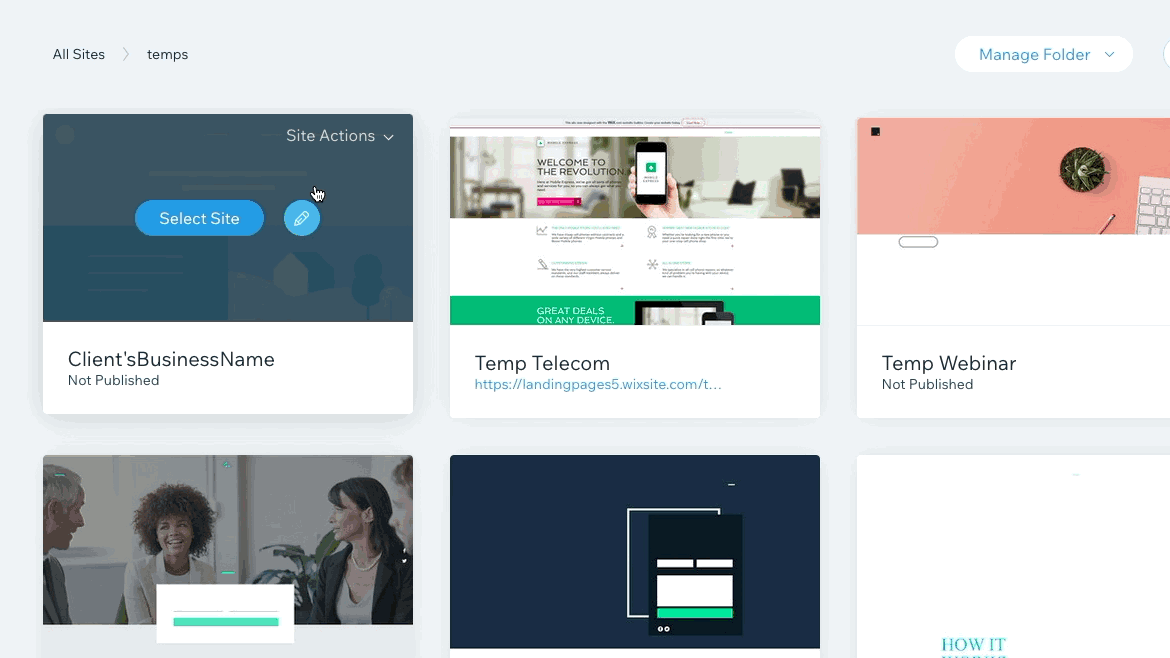
bottom of page
