top of page

New Client WiX Template Setup
-
Find the WiX template the client has selected to create their site on
-
Click Edit
-
Click Publish in the upper right
-
Type the client's business name into the WiX domain field
-
Click Save & Continue
-
Click Done
-
Copy the complete WiX generic domain just beneath the Congratulations your site is published and live online prompt
-
Paste the generic WiX domain to the Website Review URL field in the CRM
Show Me How!
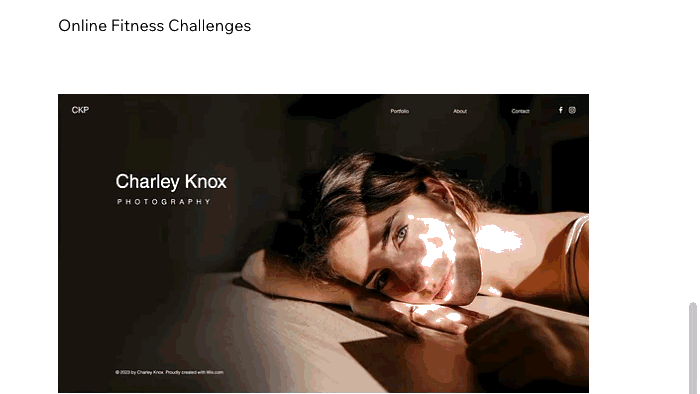
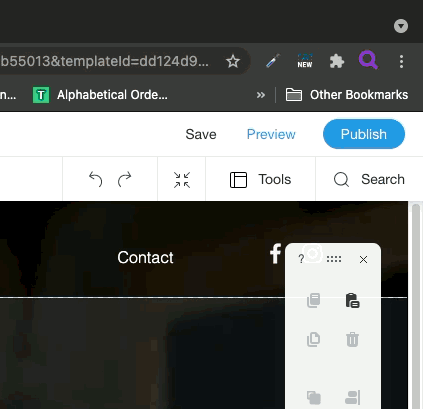
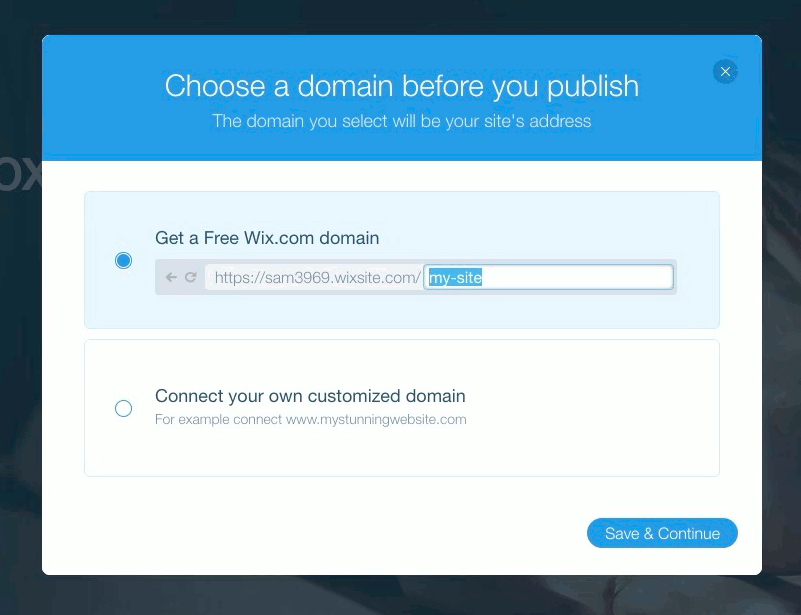
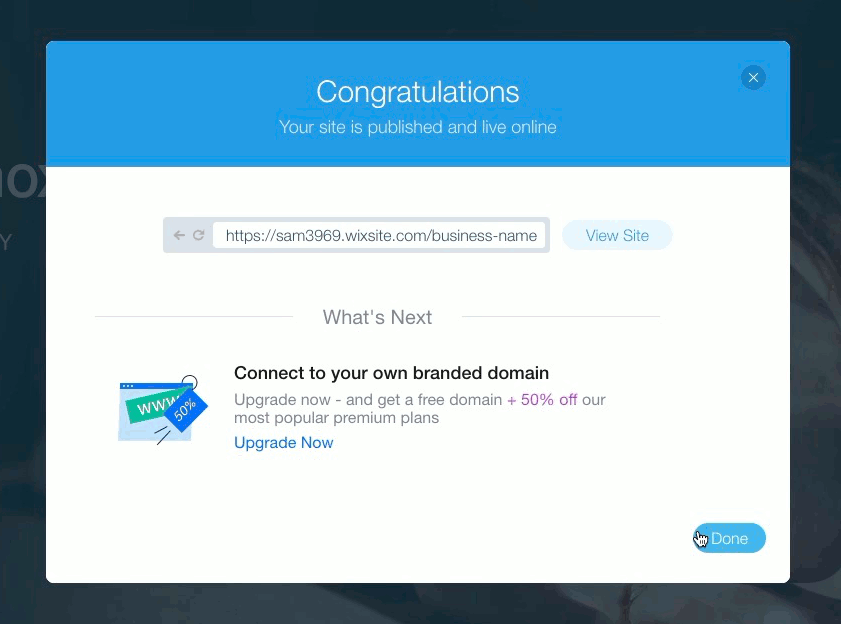

bottom of page
