top of page

Editor X Template Select
-
Log in to the appropriate WiX account
-
Log in to WiX Editor X
-
Scroll to the bottom of the page
-
Click on the “See All Templates” button
-
Hover over the desired template
-
Click on Edit
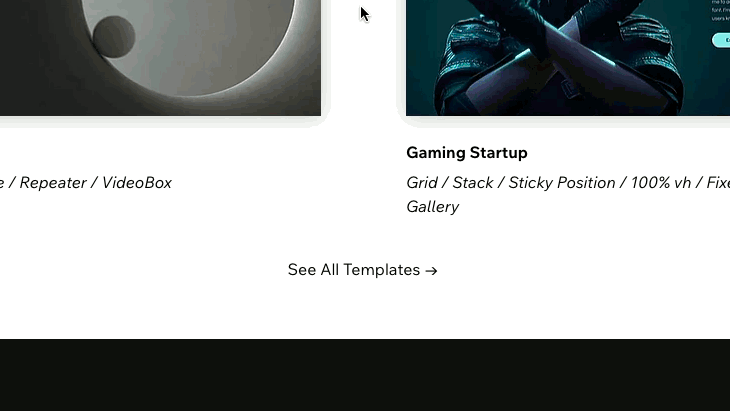
Show Me How!
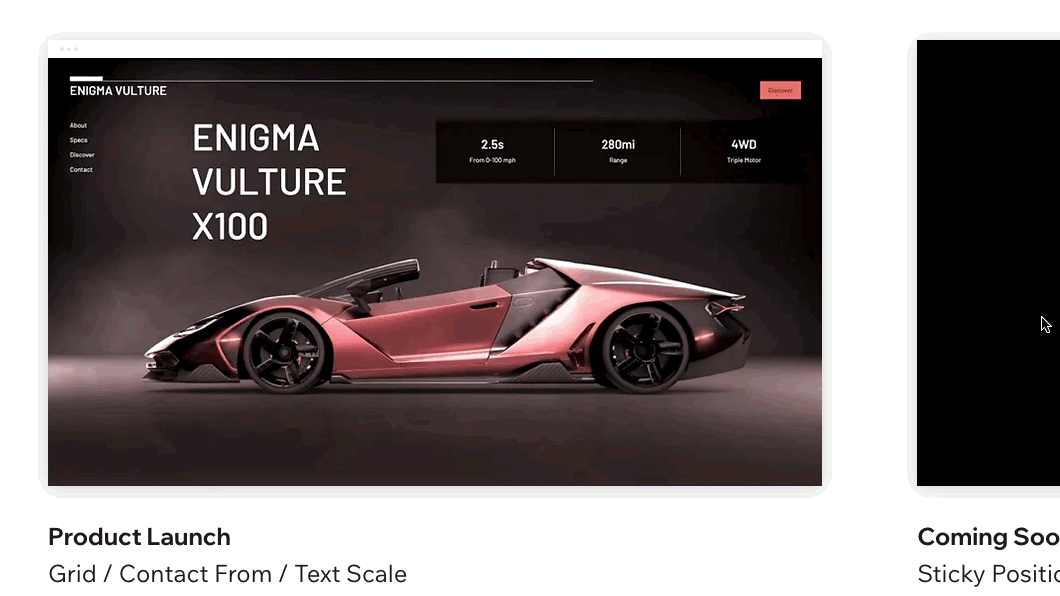
bottom of page
